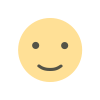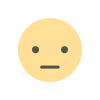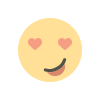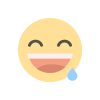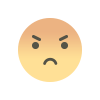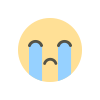5 Best Photo Editing Software
Professional photo-editing software isn't inexpensive, and it's not simple to use without specialised instruction. Here is the 5 best photo editing software which will help you to achieve the perfect image you wanted.

One of the most common errors individuals make with images is underestimating the importance of post-processing. Because of the high entrance bar of the most popular picture editing software, this last step is often neglected. Photoshop and Lightroom, may be intimidating to novices and non-photographers, even before considering their cost.
Many people overlook the abundance of free picture editing tools accessible online and on desktop computers. Whatever your abilities, requirements, or ambitions are, these tools can help you take your photographs to the next level and get a professional look with no effort. These free alternatives to Photoshop and Lightroom surely give Adobe a run for its money, especially in terms of pricing. Are you ready to start editing your photos like a pro? Here are the 5 best free picture editing software options:
1. Adobe Photoshop Express
Best For- Mobile Editing
For a long time, people were looking for a free version of Photoshop, particularly online. Until one day, Adobe answered their prayers and released Adobe Photoshop Express, a condensed online and mobile version of the industry's best product. Unlike its premium version, Adobe Photoshop Express is geared towards beginners or people searching for high-quality software for rapid adjustments rather than professional photographers and media developers. This is immediately visible in the features provided and their accessibility. With Adobe Photoshop Express, you can do basic picture editing operations such as contrast, perspective, saturation, exposure, and spot removal, as well as choose from a library of preset dynamic effects. Advanced filters, a clean user experience, and professional results. JPG is the only output format offered; it runs on Flash and has restricted features.
Web and mobile platforms (iOS, Android, Windows)
Paid version: Begins at $9.99 per month.
2. Pixlr E
Best For- Professional Online Editing
Pixlr E's expert powers begin the instant you open an image, since you may do so from your device, a URL, or even directly from Meta. This is incredibly beneficial for non-photographers who wish to repurpose existing photographs. Most other free photo editors on the market cannot compete with the program's extensive set of professional capabilities. Users of Pixlr E may explore and modify hundreds of royalty-free stock pictures. Pixlr E is also available for mobile use, with native applications for Android and iOS. Powerful functionality, no downloads required, and multiple uploading possibilities. There is no batch editing capability, advertisements are displayed, and paid premium features are available.
Web and mobile platforms (iOS, Android)
Paid Version: Begins at $7.99 per month.
3. PhotoScape X
Best For- Beginners looking for impressive edits.
The array of tools in PhotoScape X appears to be virtually unlimited. The programme, billed as an "all-in-one picture editing software," is particularly focused solely on single-click enhancing tools that allow beginners to effortlessly bring their ideas into action. Thousands of clever cut-out tools are included in the application. Photographers will be able to fully utilise the RAW conversion capability. These tools are designed specifically for customers who wish to develop unique content for their social media pages or email marketing campaigns. Thousands of one-click special effects, compatibility for a wide range of file types, and imaginative templates The interface may be unclear, there may be latency issues, and there are no sophisticated tools.
Platforms: Only for desktop computers (OS X, Windows)
Paid Version: PhotoScape X Pro (only for Windows) costs $39.99.
4. GIMP
Best For- Advanced Editing.
GIMP is largely considered as the leading free picture editor on the market. The software contains a wide variety of tools, from simple activities to professional-level functionality. There are tools to meet any requirement. Furthermore, its interface is completely customisable, and there are a plethora of free plugins available. GIMP is an open-source programme with a significant engaged audience. This implies that the platform is regularly updated and enhanced, yet consumers may still use it for free. This picture editing programme may be installed on desktop PCs running any operating system, or it can be downloaded as a portable version that can be stored on a USB key for portability. Professional tools and features, open-source software, and developer assistance are all available. The steep learning curve, the lack of a mobile version, and the cluttered UI are the disadvantages.
Platforms: Only for desktop computers (Linux, OS X, Windows)
There is no paid version.
5. BeFunky
Best For- Creative Picture Enhancing.
BeFunky provides simple picture editing tools that allow users of all skill categories to attain professional results. Its design is minimalistic and user-friendly, making it simple to locate the appropriate tools. BeFunky appears to be the obvious victor in terms of picture editing capabilities and graphic composing templates, however, most of them are only available to premium customers. The picture editor's features include a remarkably diverse set of tools. Each of these categories has both free and paid services that consumers may test out beforehand. The collage and design sections both provide a vast variety of completely configurable themes from which customers may pick. Composition capabilities like drag and drop, stock picture access, and a plethora of creative templates are available. There are few free modifying tools available, and most templates need a paid subscription.
Web and mobile platforms (iOS, Android)
Paid Version: Begins at $4.99 per month.


 Local BangaloreTeam
Local BangaloreTeam