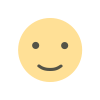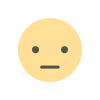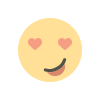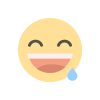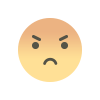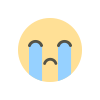Latest Features of Android-12- Google
The Pixel 6 line of smartphones has finally been introduced by Google. Along with it, Google unveiled its Android 12 mobile operating system, which has the new Material You design. Let us know more about the latest features of Android 12 by Google.

Google has announced that Android 12 will start rolling out to Pixel 3 and above devices. According to Google, the freshly launched Android 12 "On your smartphone, you'll get even more personalised, secure, and convenient interactions. It has a completely redesigned and customised user interface, as well as additional privacy safeguards for your safety and more frictionless methods to get directly into your gaming or transition to a different device."
Snow Cone- Android 12
In September 2020, Google stated in an Android Developers blog post that the Android release for 2021 will be called Android 12. The goal is to make things more official, so instead of pushing the sweet treat names it used earlier, Google is embracing a simple numerical approach. The S moniker shows momentarily in the status bar when it initially wakes up, thus we assume Android 12 is also code-named Snow Cone. There are a slew of new features, including a major revamp of the user interface, as well as new personalisation and privacy options. Here are a few of the modifications that have occurred.
Lock Screen Clock
The new lock screen clock is likely to be the first thing you see when you turn on an Android 12 phone for the first time. A big digital clock takes pride of place in the center of the screen while your phone is free of alerts.
Keys to the PIN code
When you swipe to unlock the phone, you'll see that the PIN code keypad has a new look. The pastel-colored 'buttons' are circular, big, and simple. Material You is in charge of these hues.
Shade adjustments in a flash
You won't see those small circular toggles if you drop down fast settings and notifications from the top of the screen. Instead, considerably bigger rectangular controls, similar to those found in Android 11's Power menu for controlling smart home devices, have been installed. The colour palette is very fascinating in this case. Material You, a Google feature that automatically selects a color depending on the wallpaper you have, has been activated. As a result, if your background is primarily pink/purple, the quick settings shade will be pink/purple as well. Alternatively, if your wallpaper is green, use that colour. And so forth - everything is customisable.
Enhancements to the Screenshots
Take a screenshot, and if the page is longer than the one you've recorded, you may take more. Scroll capture is included in Android 12. You may now type text on your screenshots in a variety of font colours by going to the edit/markup option. As a side note, screenshot thumbnails may now be easily dismissed by swiping them off the screen.
Notifications
Notifications have also received some changes in terms of design. Notification windows have altered in appearance, and they are now automatically grouped by app or split if they are not conversational. Also, instead of needing to swipe on the notice to snooze it, there's a new simple snooze option that you can just press. You may then snooze particular notifications for a specified period of time.


 Local BangaloreTeam
Local BangaloreTeam